Cute Text Photo Maker and Editor is an intuitive Android tool that allows you to add charming text to your photos, transforming them into personalized creations. Designed for users seeking a fun and simple photo editing experience, this app provides an array of features that enhance your images with stylish text, unique watermarks, and timestamp functionalities. The user-friendly interface ensures a seamless journey through the photo editing process, making it easier than ever to design original photo cards for various occasions such as birthdays or holidays.
Key Features and Functions
The app facilitates artistic expression by offering a diverse selection of fonts tailored for crafting delightful photo messages. By integrating your chosen text and watermarks with vibrant colors and effects, Cute Text Photo Maker and Editor allows you to create visually appealing images suitable for sharing across social media platforms like Instagram, Facebook, or Twitter. You can effortlessly add date and time stamps to your photos, ensuring you can relive and cherish your cherished memories long into the future.
Creative Possibilities
Dive into a world of creativity with the various text fonts and color options available in this tool, empowering you to craft unique photo designs with personalized messages your social network friends will adore. Perfect for creating postcards, greeting cards, and even romantic photo cards with love quotes, the app truly brings your photos to life. Surprise your loved one with a special photo card embellished with romantic messages and frames.
Unleash Your Creativity
Cute Text Photo Maker and Editor distinguishes itself as a premier choice for those looking to add words to their photos easily. It helps you design captivating and personal images with ease. Whether you're capturing vacation memories, celebrating a special occasion, or simply expressing yourself through text art, this complimentary Android tool serves as your go-to photo editor for infusing your pictures with personalized artistry and creativity.
Requirements (Latest version)
- Android 10.9 Mavericks or higher required



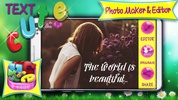
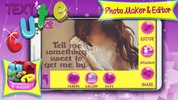
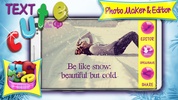

























Comments
There are no opinions about Cute Text Photo Maker and Editor yet. Be the first! Comment